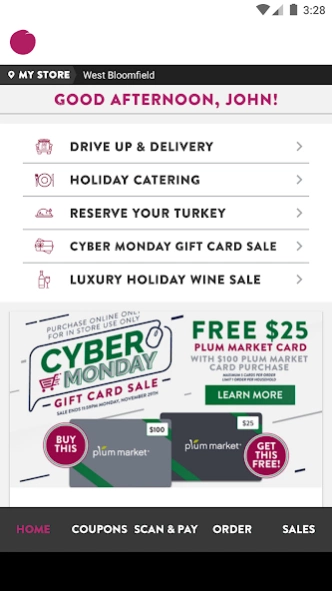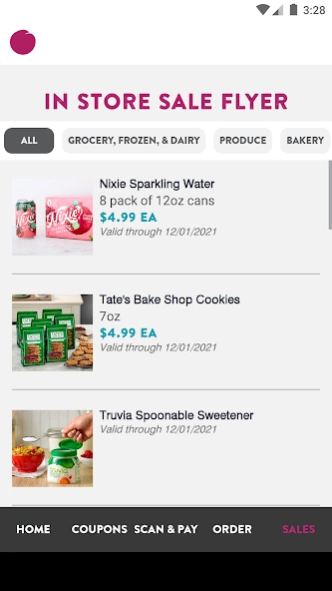Plum Market 4.5.1.264
Free Version
Publisher Description
Plum Market - Redeem coupons, see specials, and browse our store news and healthy recipes.
The Plum Market app is the easiest way to access to your My Rewards Coupons, Drive Up & Delivery, and Mobile Ordering For Coffee and Prepared Foods. You’ll also find Receipts, Sale Flyer, and the latest info on what’s happening in your store.
Rewards Coupons
Clip coupons you want to use on your next shopping visit; they’ll be stored in the clipped tab of the coupon section and are ready to be redeemed when you check out at any Plum Market store.
Rewards Circles
Earn $10 Rewards Cash when you reach 500 points, plus earn Freebies when you buy more of select items.
Barcode
Redeem clipped coupons and earned rewards at checkout when you scan the barcode in your app, or offer your phone number at checkout.
Sale Flyer
View Plum Market in-store sale flyer and find info on new and featured items in the stores.
To update your profile or have questions about the App, please contact info@plummarket.com
Plum Market Store Locations:
3675 West Maple Road, Bloomfield Hills, MI
375 North Maple Road, Ann Arbor, MI
3601 Plymouth Road, Ann Arbor, MI
6565 Orchard Lake Road, West Bloomfield, MI
1233 North Wells Street, Chicago, IL
500 Woodward Ave, Detroit, MI 48226
About Plum Market
Plum Market is a free app for Android published in the Health & Nutrition list of apps, part of Home & Hobby.
The company that develops Plum Market is Stellar Loyalty. The latest version released by its developer is 4.5.1.264.
To install Plum Market on your Android device, just click the green Continue To App button above to start the installation process. The app is listed on our website since 2023-05-24 and was downloaded 4 times. We have already checked if the download link is safe, however for your own protection we recommend that you scan the downloaded app with your antivirus. Your antivirus may detect the Plum Market as malware as malware if the download link to com.livingnaturally.plummarket is broken.
How to install Plum Market on your Android device:
- Click on the Continue To App button on our website. This will redirect you to Google Play.
- Once the Plum Market is shown in the Google Play listing of your Android device, you can start its download and installation. Tap on the Install button located below the search bar and to the right of the app icon.
- A pop-up window with the permissions required by Plum Market will be shown. Click on Accept to continue the process.
- Plum Market will be downloaded onto your device, displaying a progress. Once the download completes, the installation will start and you'll get a notification after the installation is finished.